
ePortfolio Manual
Contents
Adding Items to your ePortfolio
Program Description
The
Medical Coding and Billing Certificate is a six course, eighteen credit program
designed for students desiring to enter the medical coding and billing
profession. The focus of the program is on practical learning of the skills for
medical coding, medical billing, insurance procedures, and financial practices.
Students will have access to the National Healthcareer Association (NHA) portal
for practice and preparation that would allow the student to take the Certified
Billing and Coding Specialist (CBCS) Certification Exam.
Program Outcomes
After successfully completing Grantham University’s Online Medical Coding and Billing Certificate Program, you will be able to:
Ø
Illustrate
the role and function of different types of healthcare facilities and
environments
Ø Utilize medical coding
terms and abbreviations in common use in healthcare.
Ø
Articulate
understanding of local, state, and federal regulations, including OSHA
standards and HIPAA's rules for protected health information and ethical
practices.
Ø
Apply
diagnosis coding skills for records management and billing.
Ø
Complete
the CBCS Certification through National Healthcareer Association (NHA)
Purpose of the ePortfolio
The Professional Portfolio (ePortfolio) provides a formal process to show how you have met the outcomes and objectives of the nursing program and its courses. It also serves as a repository for documents that illustrate your abilities. Employers are interested in examples of work that showcase the skills and abilities of potential employees. Each course has designated artifacts (assignments) that are to be placed in the ePortfolio. You are always welcome to add any additional artifacts to the ePortfolio that you choose. You will establish the ePortfolio in AH111b: Healthcare Delivery Systems and continue to add to the ePortfolio as you progress through the program.
Establishing Your ePortfolio
Creating a Pathbrite Account
1. Click on the Pathbrite ePortfolio link within your classroom.
2.
Using your professional personal email create a Pathbrite account and/or log in to your existing Pathbrite account.
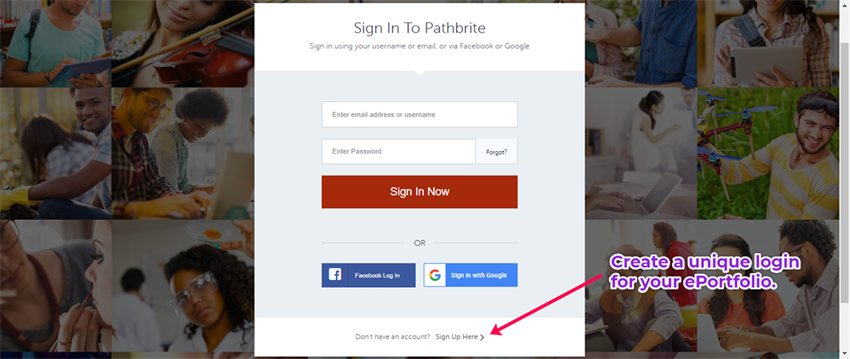
Adding Items to your ePortfolio
1. Add items to your ePortfolio by clicking on the “Add Work” tab in the upper right hand menu of Pathbrite.
2.
Select the type of file you would like to upload
from the various types of items listed under the Add Work menu.
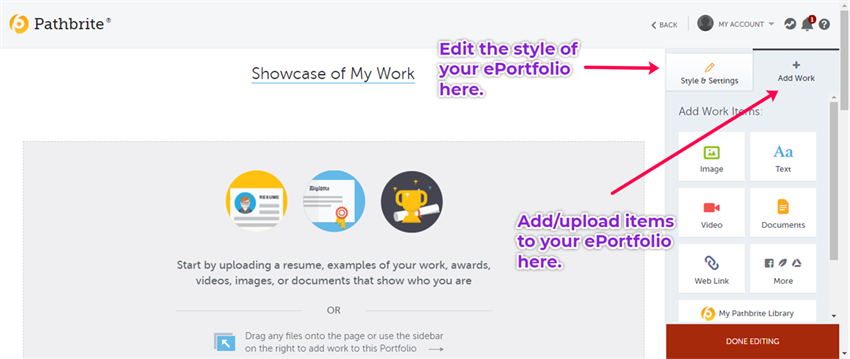
Organizing your ePortfolio
1. Once your content is uploaded, you can choose “Style & Settings” from the upper right hand menu to adjust the look and organization of your ePortfolio.
2. Create Categories to help organize the content and guide your Instructor through your ePortfolio. Watch the video “Using Categories” for step by step instructions on creating and assigning categories to your items.
Sharing your ePortfolio
1. When you have finished adding content and editing your ePortfolio, you will need to submit the link to your ePortfolio to that weekly dropbox for grading.
2. For step by step instructions on creating a shareable link to your ePortfolio, watch the video “Sharing a Pathbrite ePortfolio.”
For more information about Pathbrite and the many ways you can use your newly generated ePortfolio, review these resources:
·
Creating
a Pathbrite ePortfolio
