Electronics I and Lab – Week #4 Tutorial
myDAQ Tutorial:
1. For week 4 lab, build the circuit similar to the photo below.
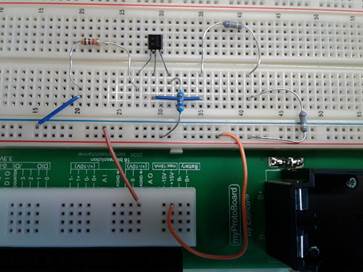
2. Open the Instrument Launcher and select DIGITAL MULTIMETER and select DC volts.
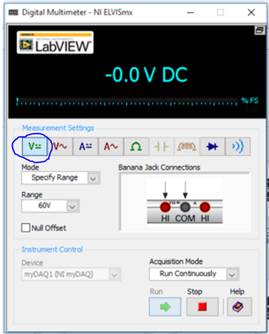
3. Connect the meter leads to the MYDAQ like the photo below.

4. Click the RUN icon and take voltage measurements. Remember voltage measurements is ACROSS components, see example below.
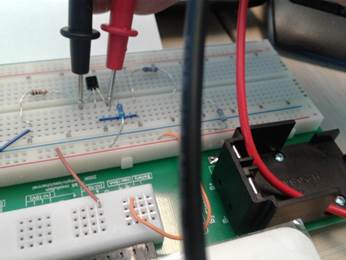
5. When taking current measurements click the DC current icon and insert the meter leads in the MYDAQ like the photos below.

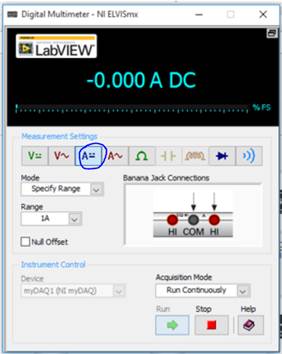
For current measurements, you must break the circuit and insert the meter leads, see example below.
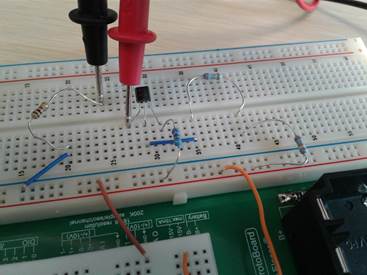
6. Click the RUN icon on the multimeter to get the current measurement.
